Connecting your Facebook page and social media pages to Campaigntrack has many benefits
It might take 5-10 minutes once, but well worth the benefits. You will get more traffic to your Facebook page, you will enable Facebook Lead ads that generate even more enquiry and you also can use automated social media posting to save you time and ensure you never miss a comment or question.
How to connect your Facebook page
1. Login in your Campaigntrack account. This must be your actual agent account, it cant be connected from another account such as a PA or Admin’s login.
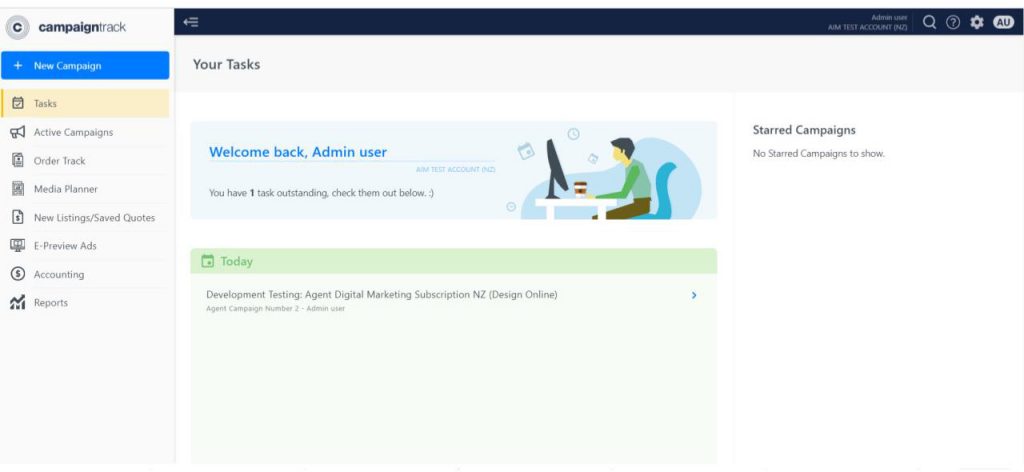
2. Login to your Agent Facebook page.
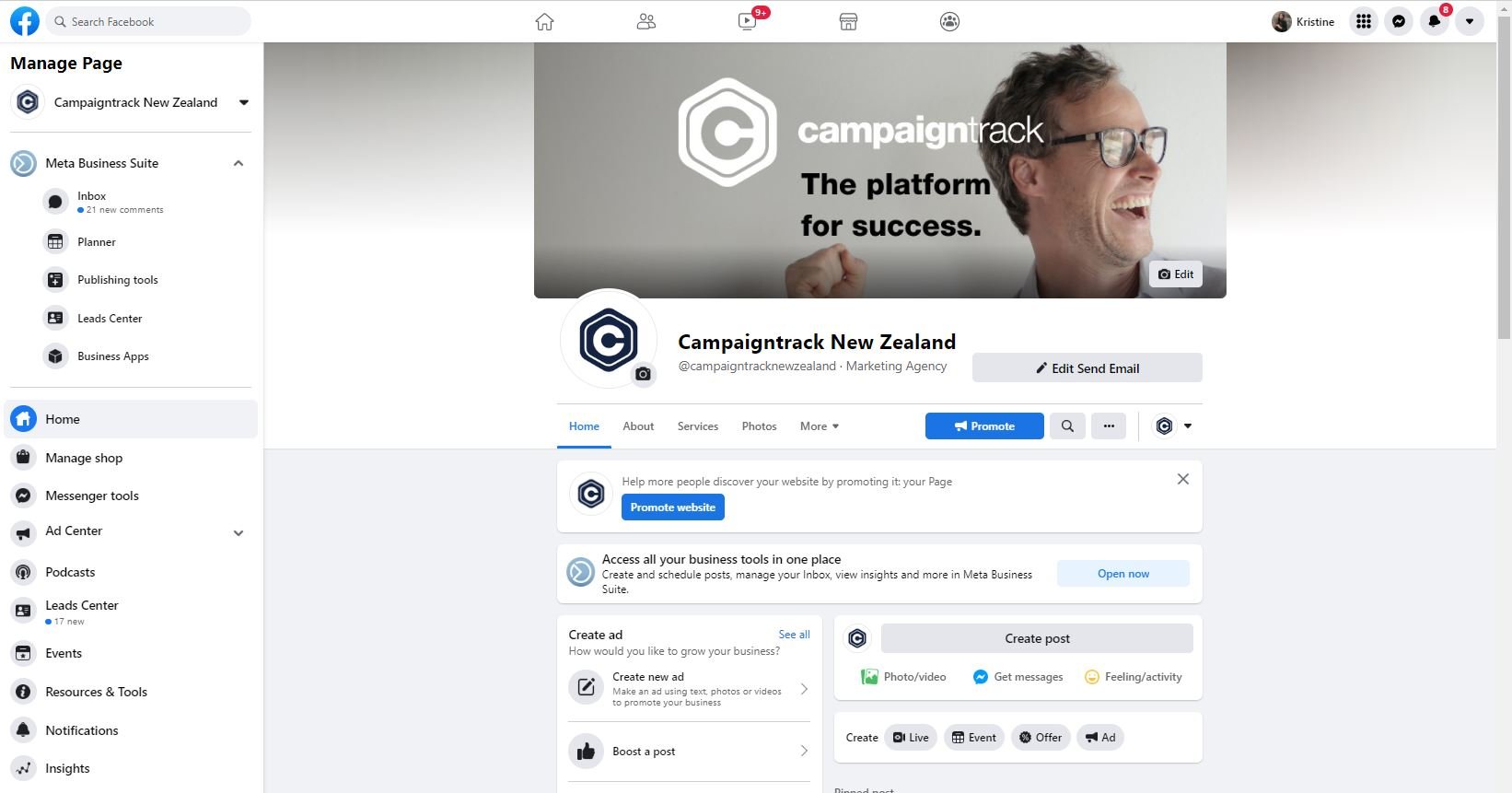
3. Click on the dropdown menu under your user initials, choose Social and Digital Marketing Settings.
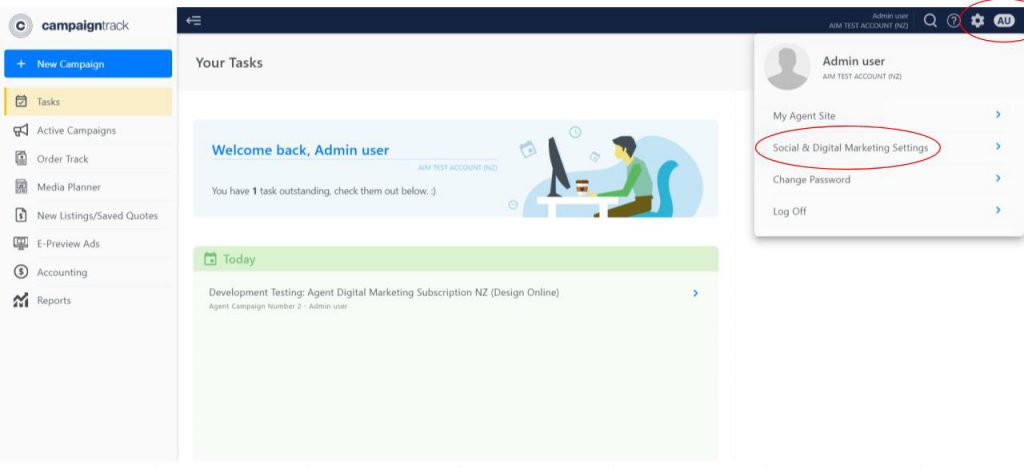
4. Click on Add New.
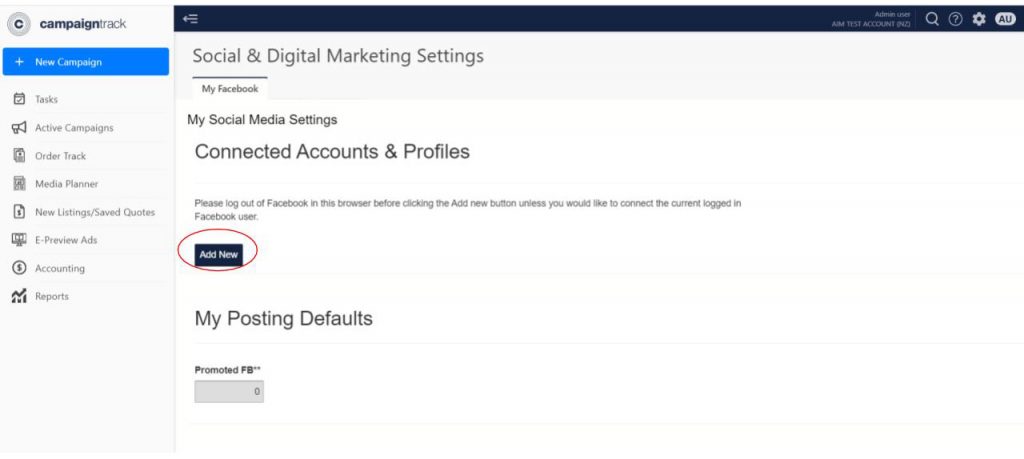
5. Click on Connect Facebook Account.
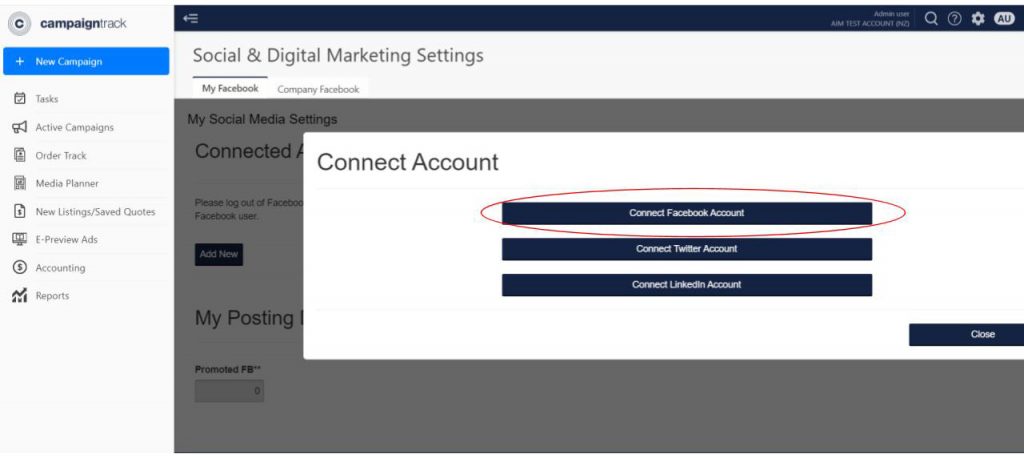
6. Click continue as <name> or if that isn’t you then click Log into another account.
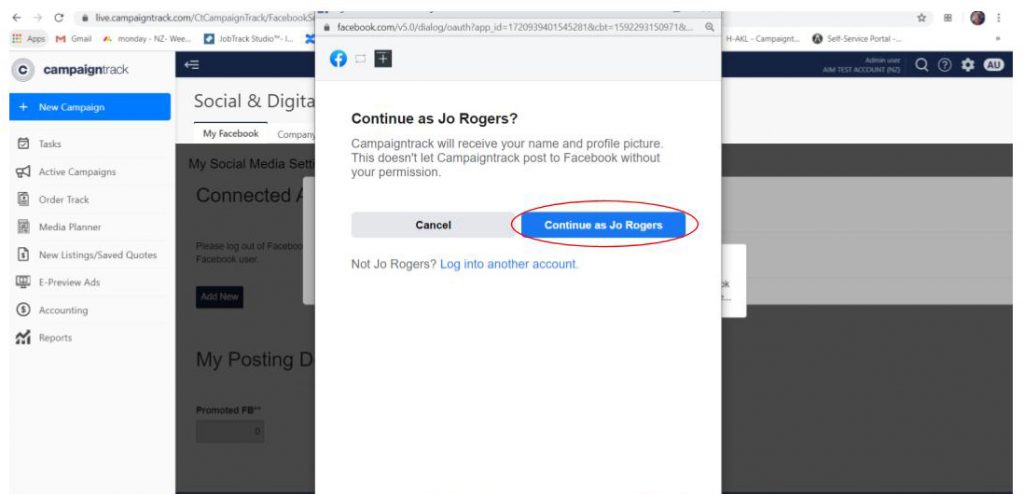
7. Select your Agent Facebook Page by clicking the box and then click Next.
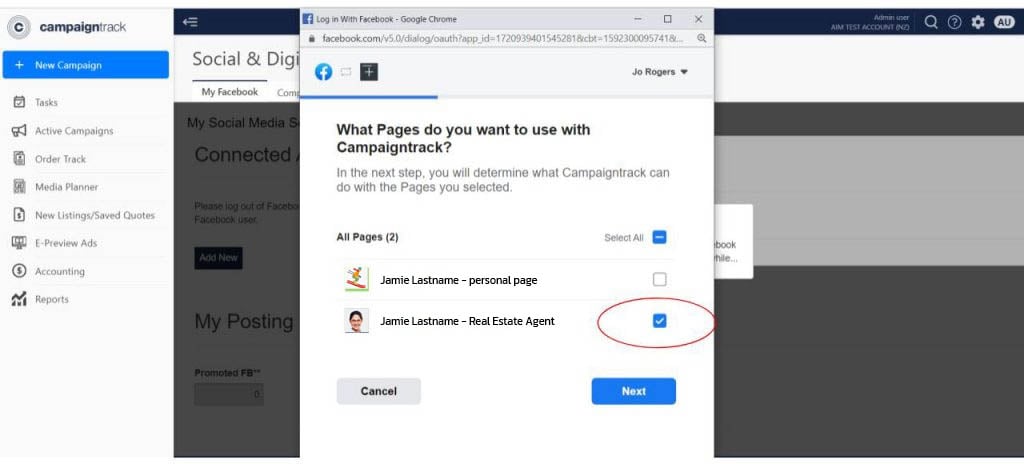
8. Read through what Campaigntrack would be allowed to do on your page, however its only the 3 bottom options that Campaigntrack will ever do. Press Done.
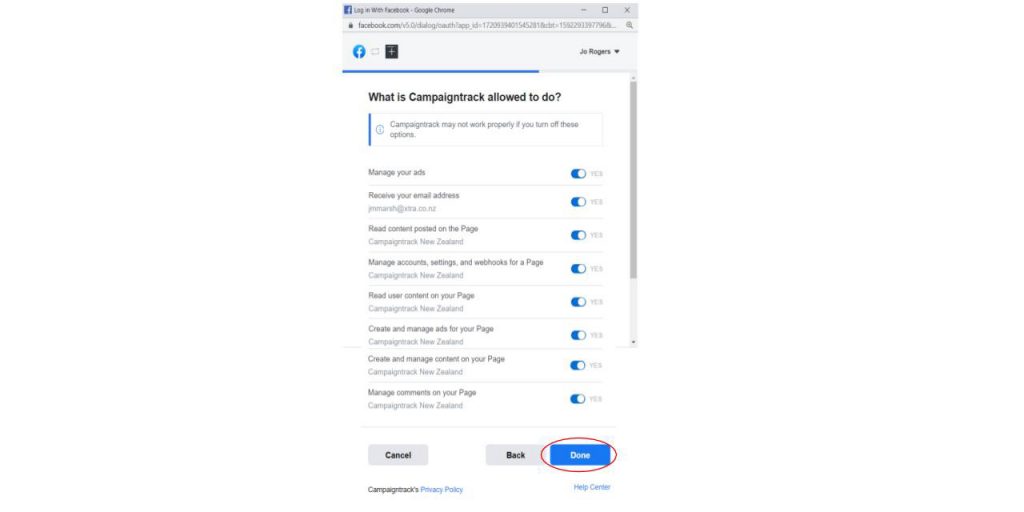
9. Once you press Done then Campaigntrack will attempt to connect with your Facebook page.
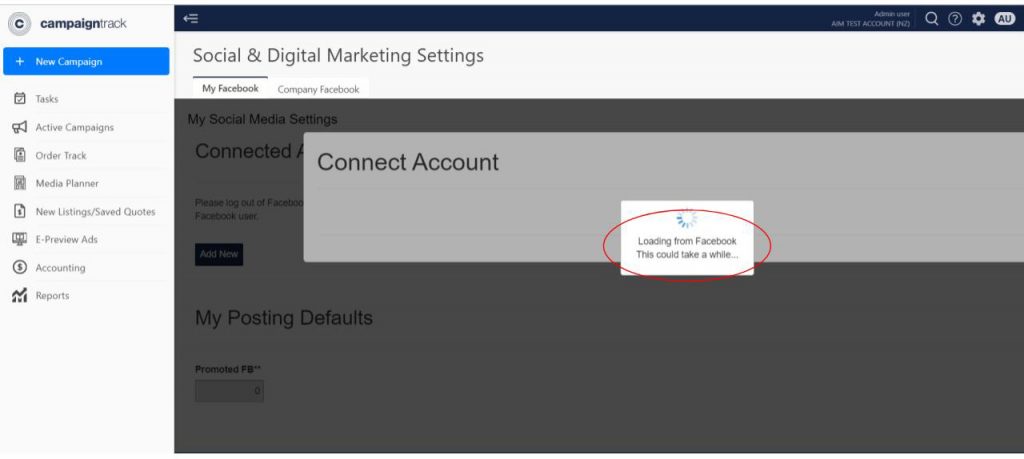
10. Once linked this box will appear to let you know it has linked successfully – but you still need to complete a few more simple steps. Press OK.
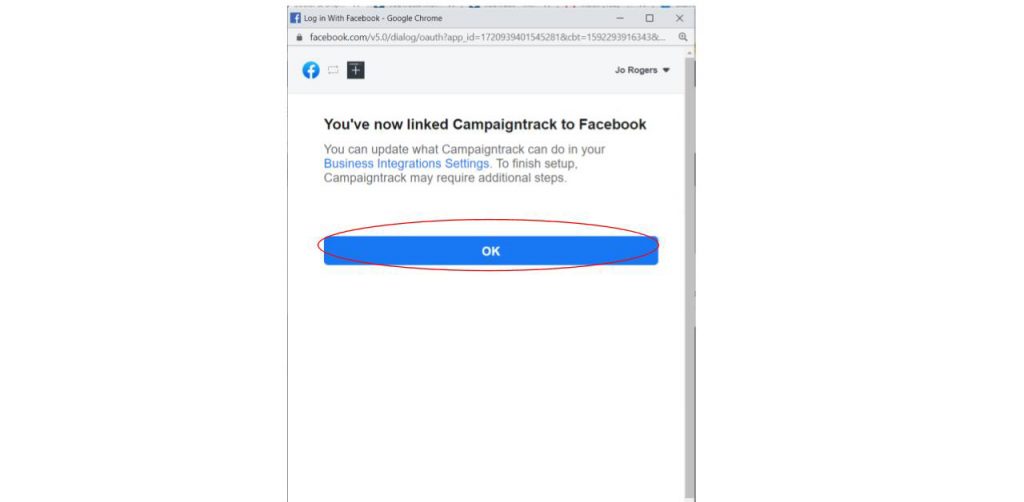
11. To finish the connection this window will appear. Click Connect.
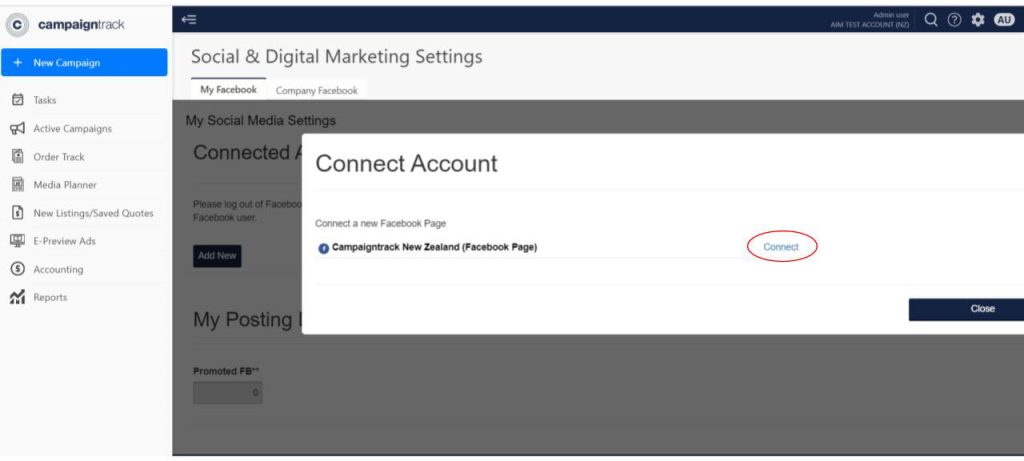
12. Campaigntrack will continue to load on your Agent Facebook account.
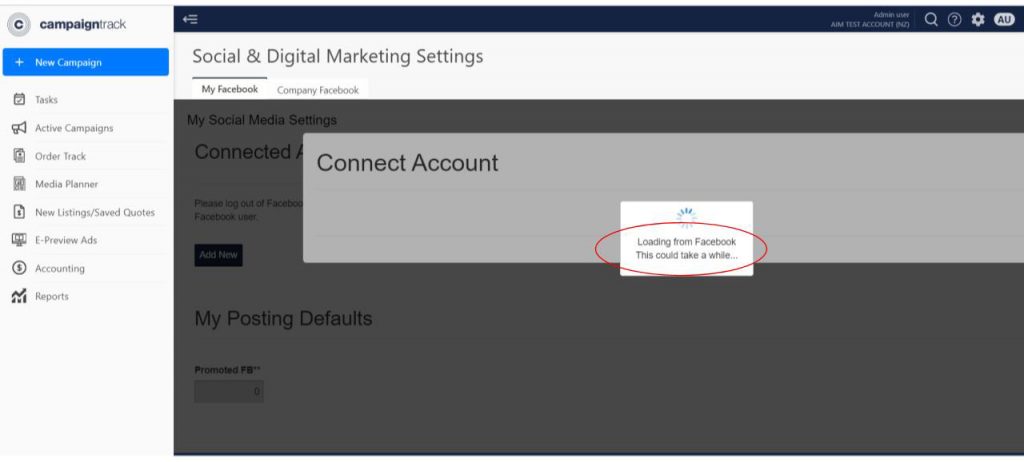
13. Then, this window will appear. Press Close.
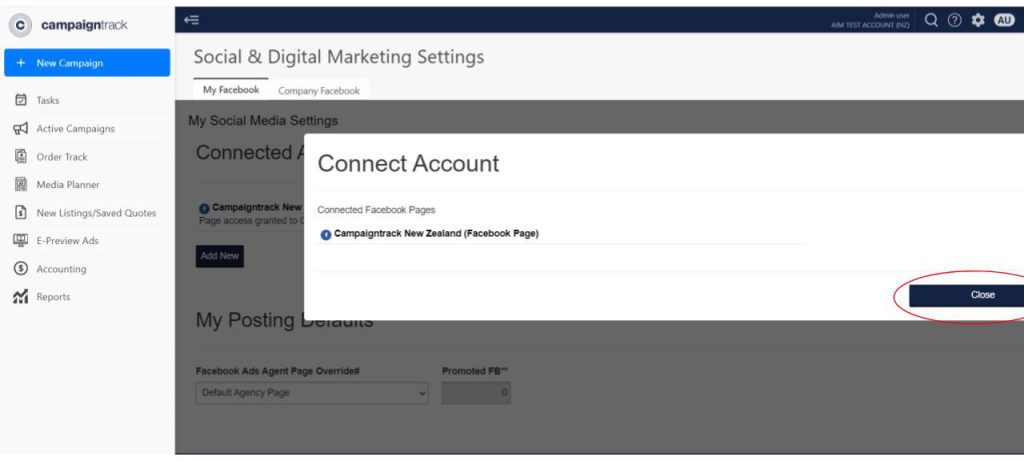
14. Give Campaigntrack permission in your Agent Facebook account. Click on the blue link.
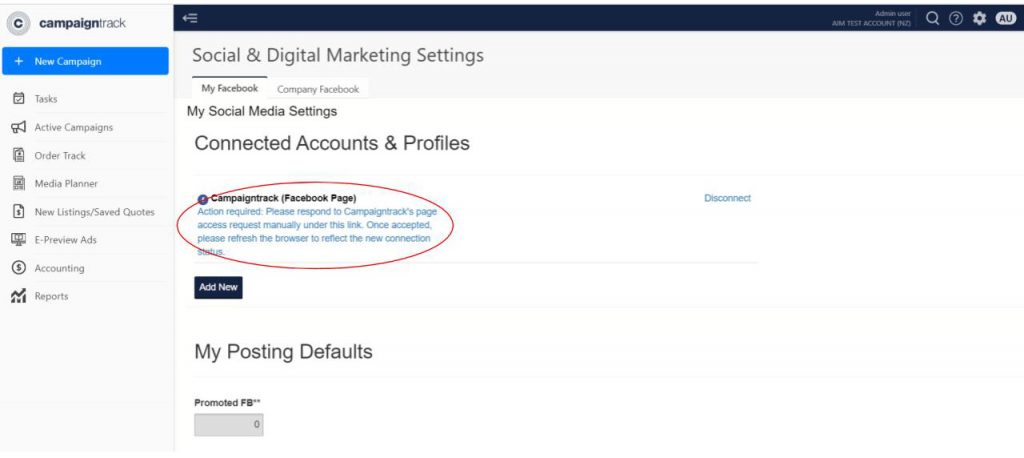
15a. The blue link will take you directly to your Page Roles page within your Agent Facebook Account.
15b. Another way to find the request is in your notifications. There will be a notification that Campaigntrack is asking for access.
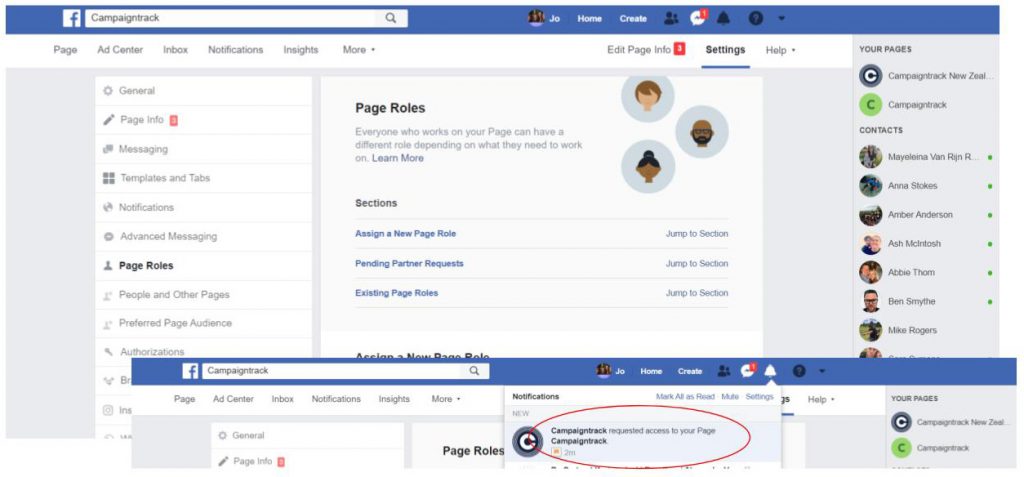
16. Scroll down the Page roles page until you get to Pending Partner Requests. NOTE that if your Facebook Page is managed by a Facebook Business Manager, you may need to ask your Admin to do this for you. Otherwise Click on Respond to Request.
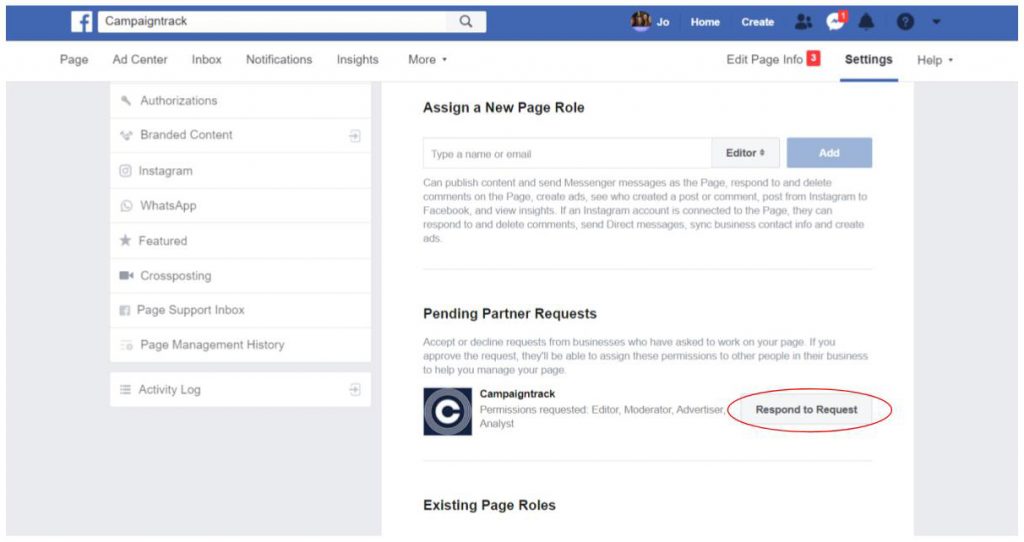
17. This box will appear. Click Give Campaigntrack access to my page.
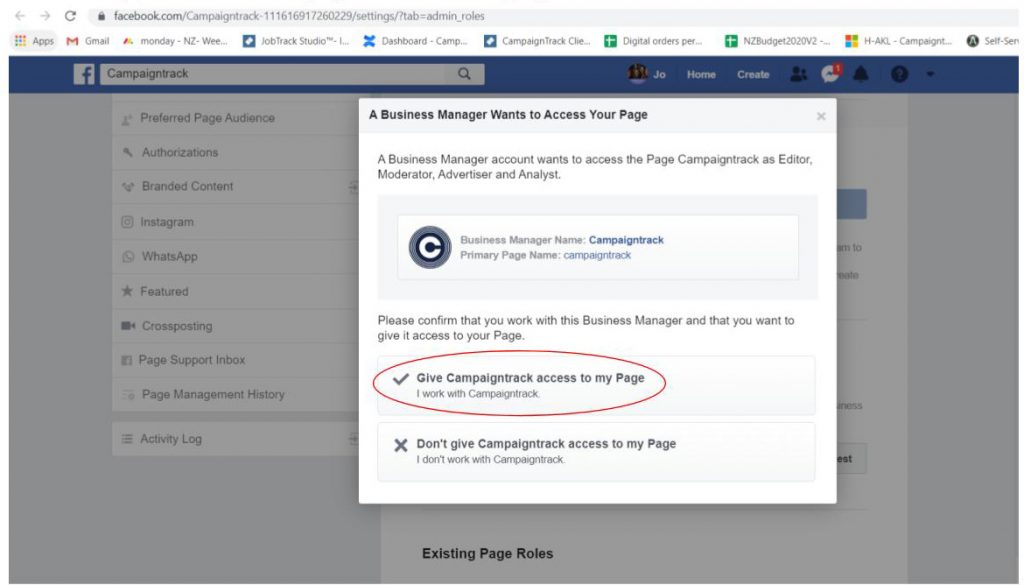
18. This box will appear. Click Approve Request.
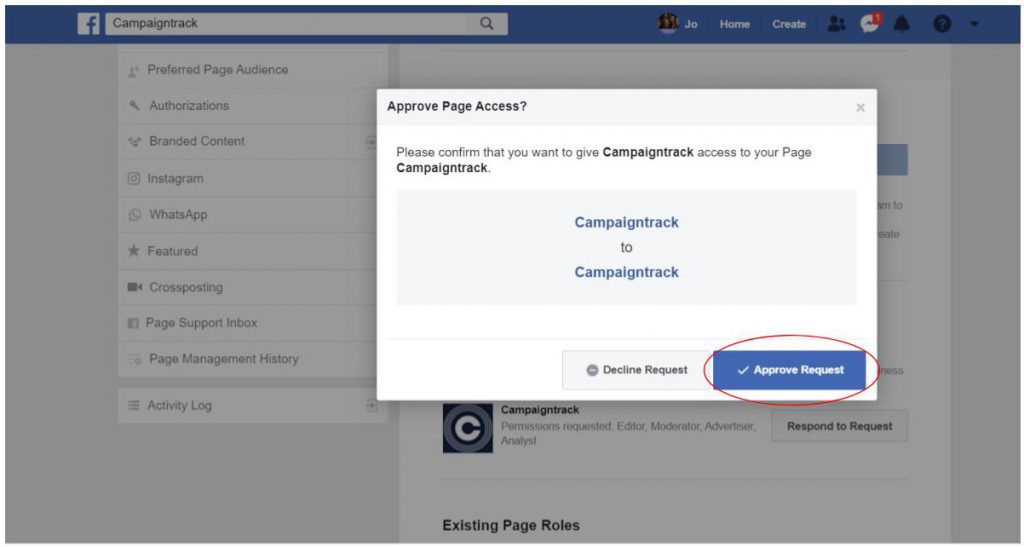
19. Enter your Facebook password.
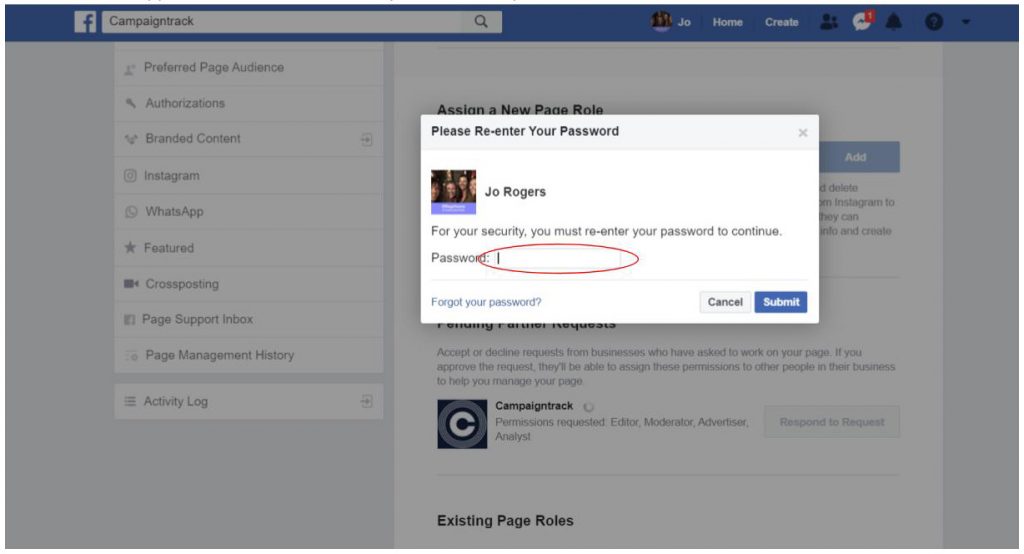
20. Campaigntrack is now linked to your Agent Facebook page. Select remove at anytime in the future.
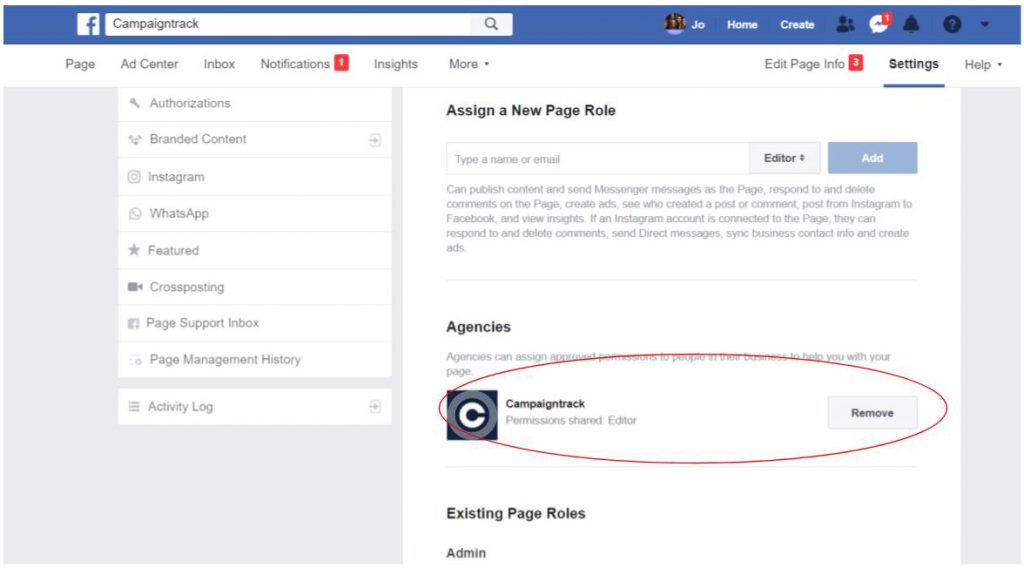
21. Go back in to Campaigntrack and refresh your Social & Digital Marketing page.
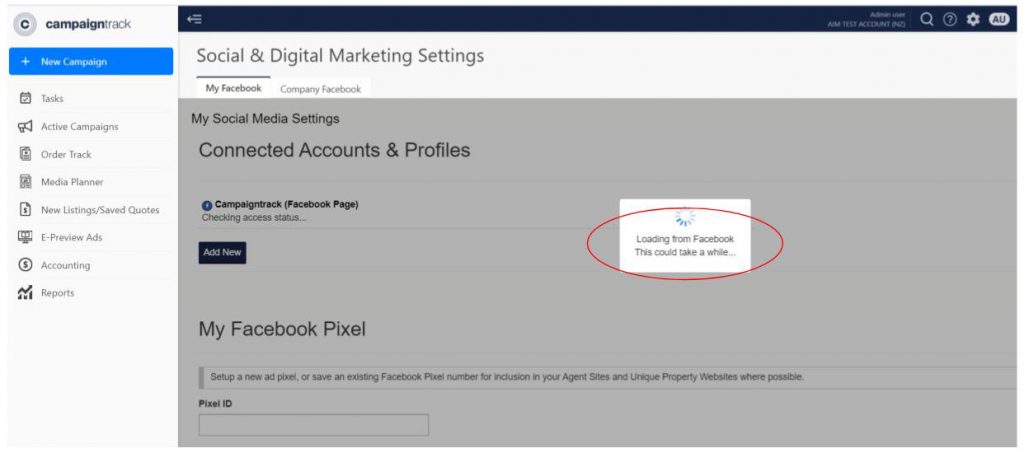
How to turn auto posting on
1. This will allow Campaigntrack to automatically post your listing to your Agent Facebook page when your AIM campaign goes live. Click on each box and change Don’t Post to your Agent Facebook page.
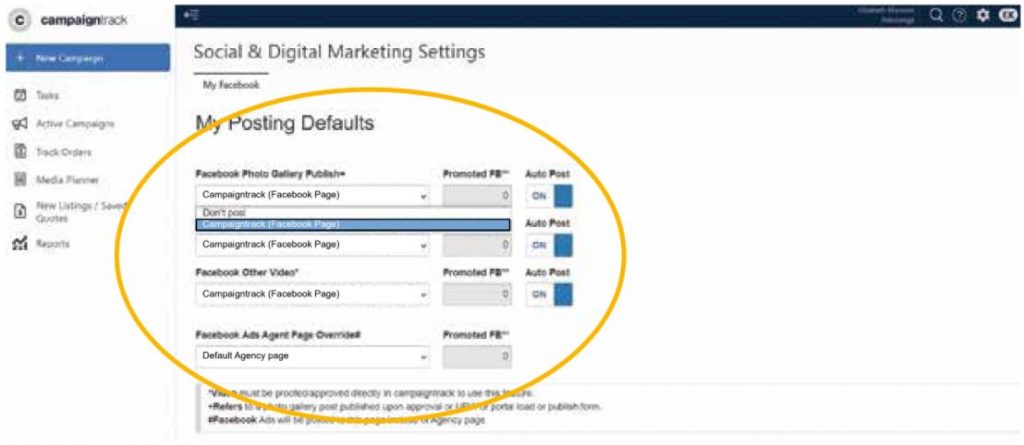
How to override the office ad account to your Facebook account
2. Change the Facebook Ads Agent Page Override from Default Agency Page to your Agent Facebook Page. This means all enquiry from your Facebook Ads will come directly to you.
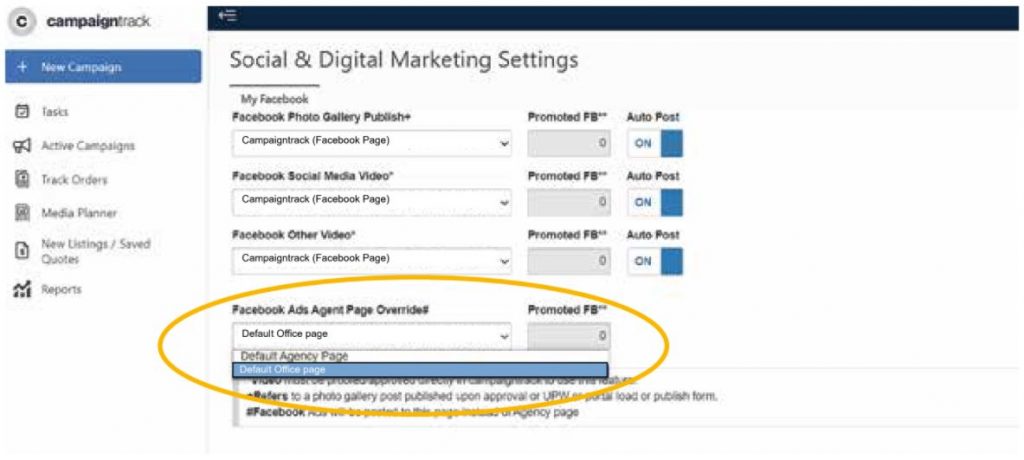
You are now set up and ready to go. If you have any questions please get in touch with ct.digital@campaigntrack.com.
AIM for more
Keep an eye out for other articles on digital marketing, it's fascinating stuff! To browse previous articles, click here.

